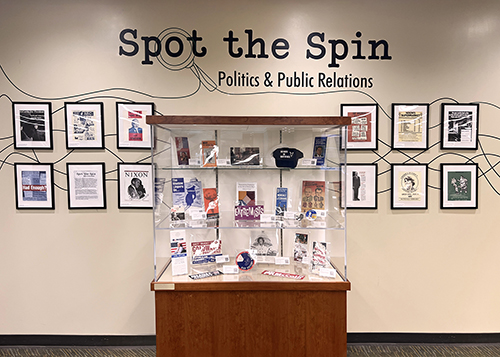
Want to see the entire Presidential Campaign Collection of William L. Benoit? UAB Archives and the Digital Services team have made the 600-plus-piece collection available for viewing online through UAB Digital Collections.Selections from a new-to-UAB collection of flyers, pamphlets, brochures and leaflets from presidential primaries and general elections now are on view through December on the first floor of Sterne Library in the main group study area.
“Spot the Spin: Politics and Public Relations” features items from the Presidential Campaign Collection of William L. Benoit, which was donated by Benoit, now-retired Distinguished Professor in the Department of Communication Studies, to UAB Libraries in 2022. The materials span dozens of elections, from the 1936 campaign of Alf Landon to the 2000 campaigns of George W. Bush and Al Gore. The UAB Archives and Digital Services teams have made the items available for online viewing, and the physical items are held in the UAB Archives and are available for viewing by appointment.
Examining campaign materials from elections gone by can encourage viewers to reflect on how they and others consume media relating to current elections, said Brooke Becker, media literacy librarian in UAB Libraries.
“Using print media to share messaging has always been a part of candidates campaigns,” Becker said. “The biggest difference in today’s world is that it’s not just print media: The world of electronic communications opens up even more opportunities for engaging with disinformation and misinformation.”
To combat mis- and disinformation and empower Blazers to identify fact from fiction — both during and outside of election cycles — Becker has created a “Spot the Spin: Politics and Public Relations” research guide, which includes relevant information from the nonpartisan, nonprofit organization News Literacy Project, voting information for Alabama residents, topical books and databases from UAB Libraries’ collections, and best practices and policies for the practical design of political campaign materials.
“It’s really a one-stop shop for high-level info useful to being discerning when you encounter information online and out in the world,” Becker explained. “There’s seemingly endless information out there to sort through, and we wanted to make it easy.”
Click through the slideshow below to see some examples from the collection.
- Goldwater For President Widget 1964
- Blood Blunders Billions Widget 1952
- Why Generals Are Scared Widget 1956
- Eisenhower Nixon Widget 1956
- Gop Victory Wheel Widget 1960
- 100 Million Lives Widget 1964
- The Extremists Widget 1964
- Lets Compare Widget 1964
- Shirley Chilsolm Widget 1972
- Reagan For Pres Widget 1980
- Mondale And Ferraro Widget 1984
- The Shadow Lingers On Widget 1976
- Keys 2000 Widget 2000
- W Stands For Women Widget 2000
-
"Sanity! Solvency! Security! Goldwater for President", 1965
-
"Blood! Blunders! Billions!", 1952
-
"Why the Generals are Scared!", 1956
-
"Forward with Eisenhower-Nixon Comic", 1956
-
GOP Victory Wheel, Interactive Campaign Tool, 1960
-
"100 Million Lives in One Hour", 1964
-
Extremists, AFL-CIO, 1964
-
Let's Compare, Wheel Campaign Material, 1964
-
"I am Running for the Office of President to Represent All Americans", 1972
-
"Let's Make America Great Again, Reagan for President", 1980
-
"9 Good Reasons to Vote for Mondale & Ferraro", 1984
-
"Shadow Lingers on... Watergate, Pennsylvania", 1976
-
"Alan Keyes 2000", 2000
-
"W. Stands for Women and Family", 2000
Hands-on experience for students
To provide students a chance to learn by doing, Becker, along with Marliese Thomas, fine arts librarian and liaison to the Department of Art and Art History, have designed an exercise and contest designed to combine student creativity and media literacy while utilizing the unique resource of the Presidential Campaign Collection.
Participants will redesign for a modern audience one of three specifically chosen poster advertisements (shown below) from the collection using a design platform such as Adobe Creative Cloud (which is available at no cost to all UAB students), and should consider whether they intend their advertisement to be an “acclaim,” or a positive message about the candidate; an “attack,” or a negative message about the candidate; or a “defense,” a response to an attack.
Students can choose from one of these three posters:
Posters can be designed for any medium — print, social media, email distribution, etc. — but must be printable in its final form at 8 in. by 10 in. The use of generative AI is allowed, but in moderation and only with permission from a student’s instructor; students also must acknowledge the prompt(s) used and the percentages of work self-created and created by AI. (For more information on AI in education, see Becker’s additional research guide.)
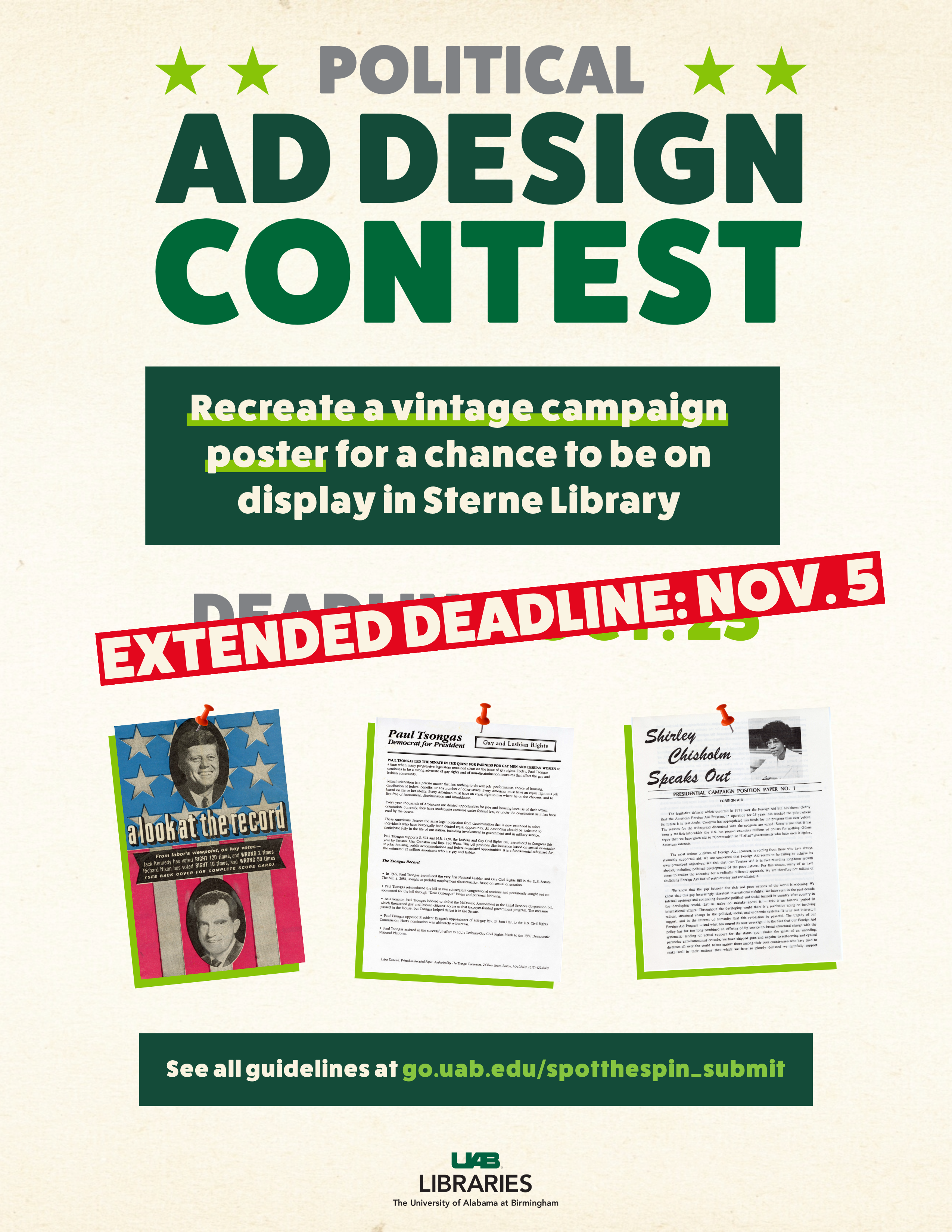 Becker and Thomas recommend thinking on several questions before and during the design process:
Becker and Thomas recommend thinking on several questions before and during the design process:
- What is the message you intend?
- Who is your audience, and does this affect the message you intend to send?
- What elements work best to get your intention across? What would your audience engage with more, visual or text? Flashy or subdued? Pulling on heartstrings or straight facts?
- Do you want to control your message or open it up for wider sharing/distribution?
Students also are encouraged to peruse the “Best Practices and Policy for Design” tab in the Political Advertising section of Becker’s “Spot the Spin: Politics and Public Relations” research guide.
Submissions are due by Nov. 5; submit using this form. (The original submission deadline was Oct. 25.)
Submitted designs will be voted on by a three-member jury panel of College of Arts and Sciences faculty, and winners will be printed, framed and displayed alongside the official memorabilia from the Presidential Campaign Collection in Sterne. All submitters will have the option to allow their work to be shared on the UAB Libraries Instagram @uablibraries, as well as permanently stored in the UAB Digital Commons, the repository for research and scholarly output submitted by members of the UAB campus.
“We want to enable students to exercise their media literacy knowledge in a creative and tangible way,” Becker explains. “These concepts are things we all, student or otherwise, encounter on a daily basis and in real time. Stretching the mental muscle that asks questions about the meanings behind messaging is more important now than ever.”
For more information about the “Spot the Spin” student exercise, visit the research guide.

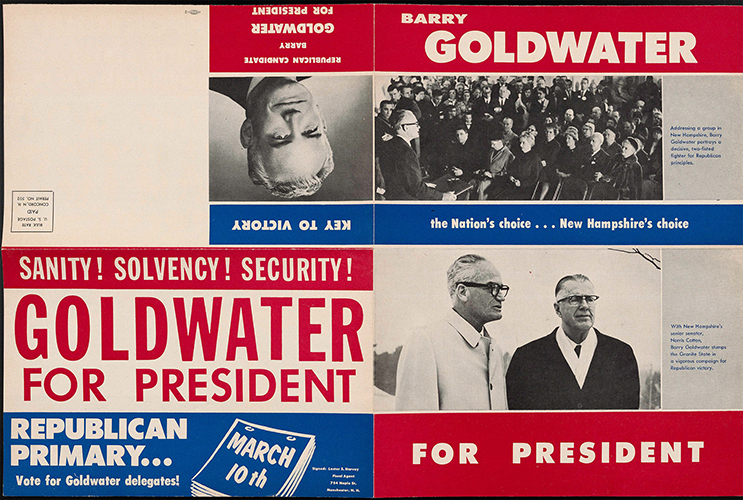
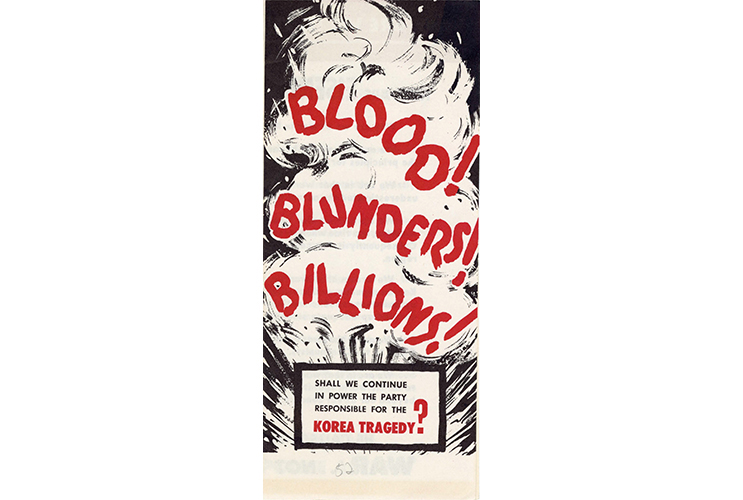
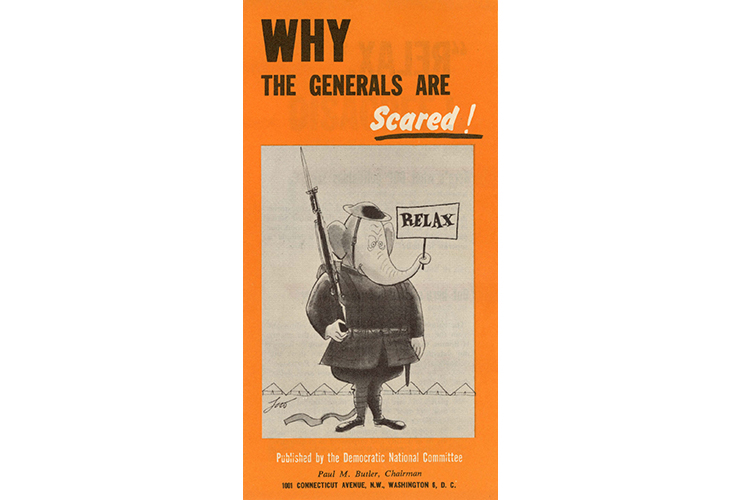
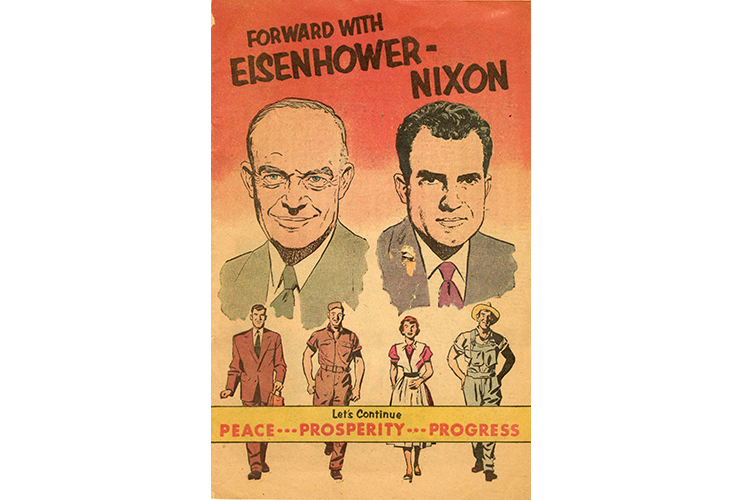

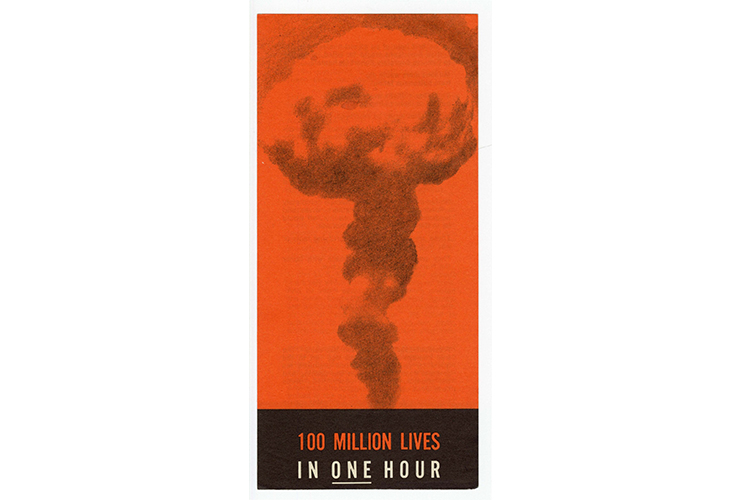
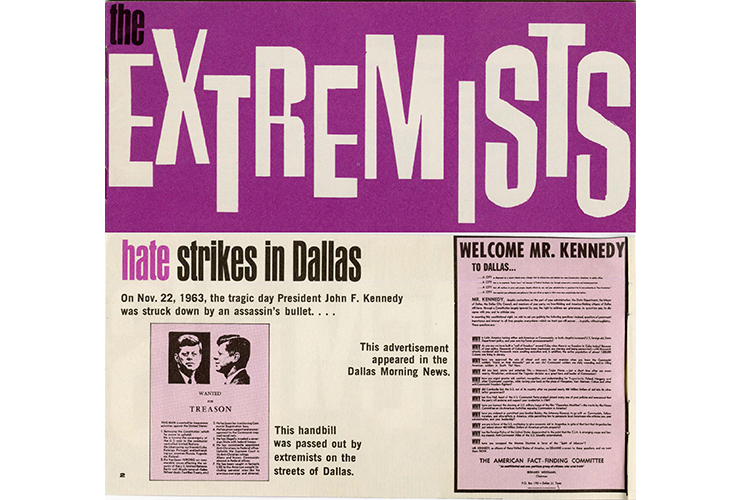
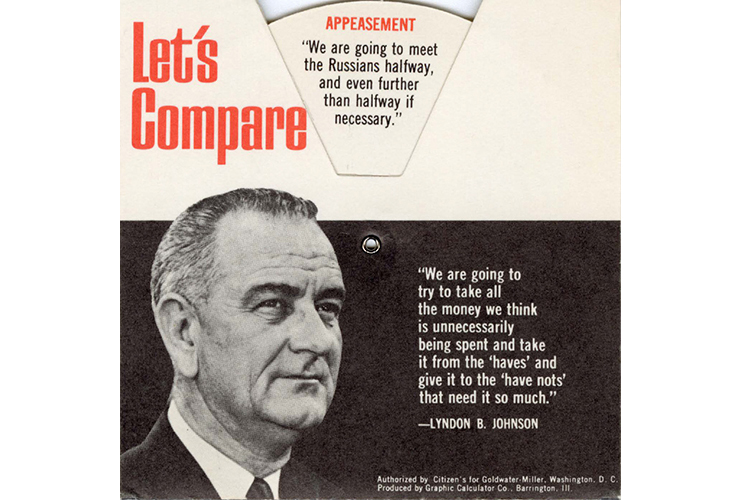
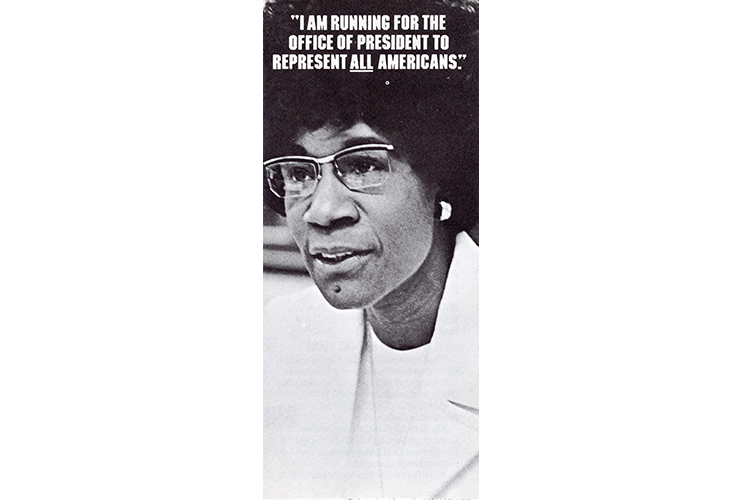
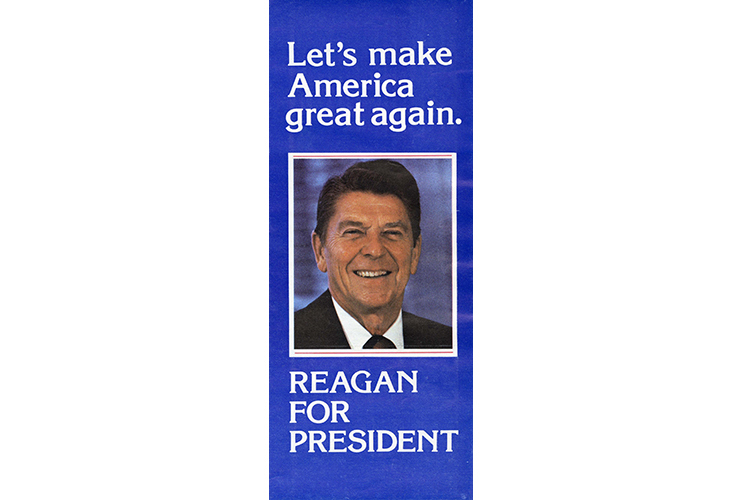
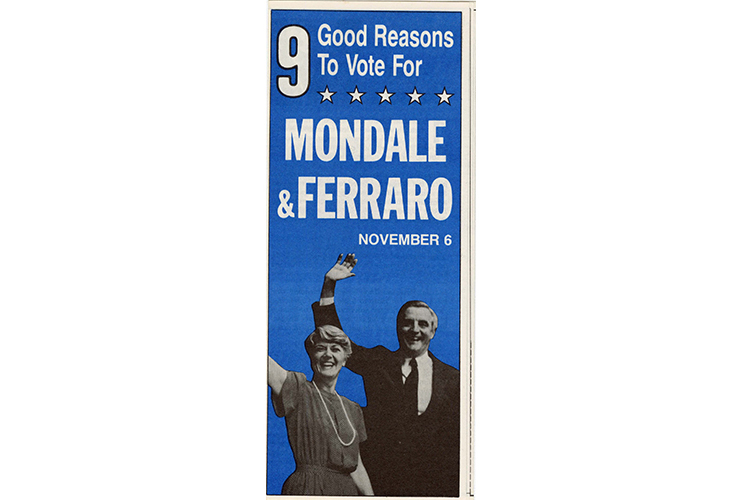
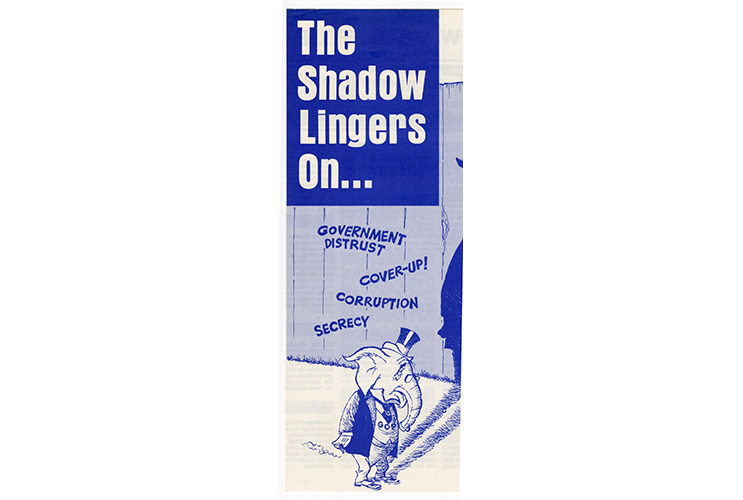
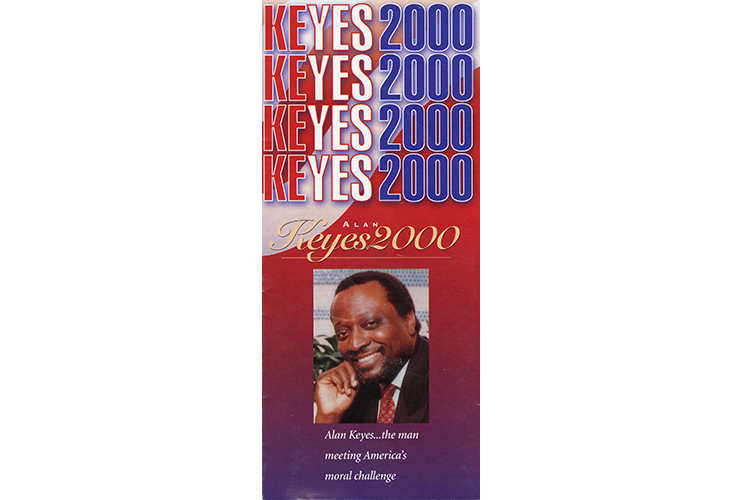
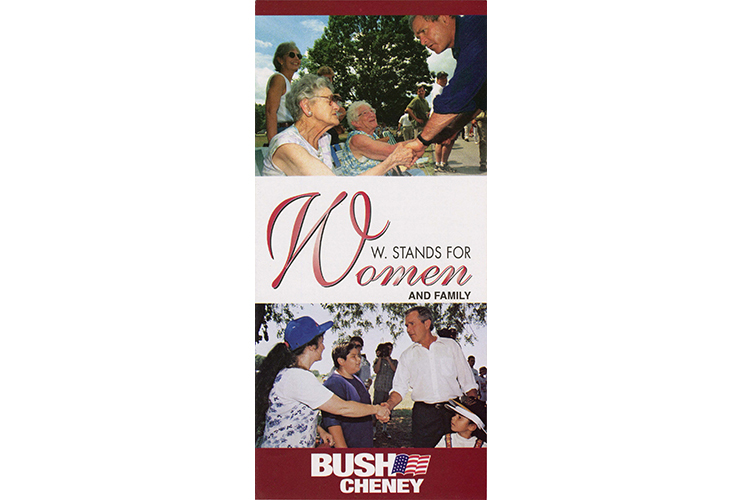
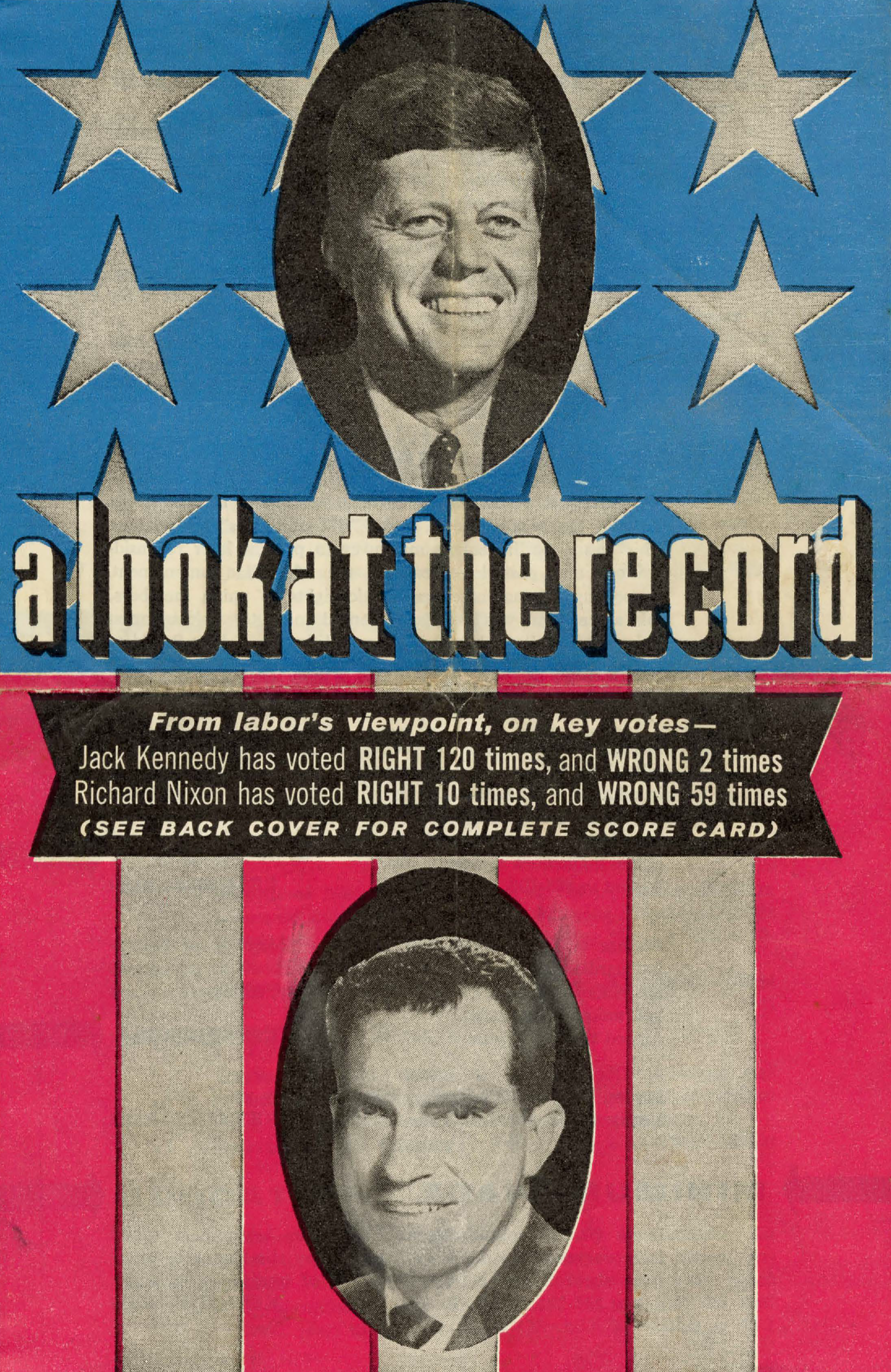
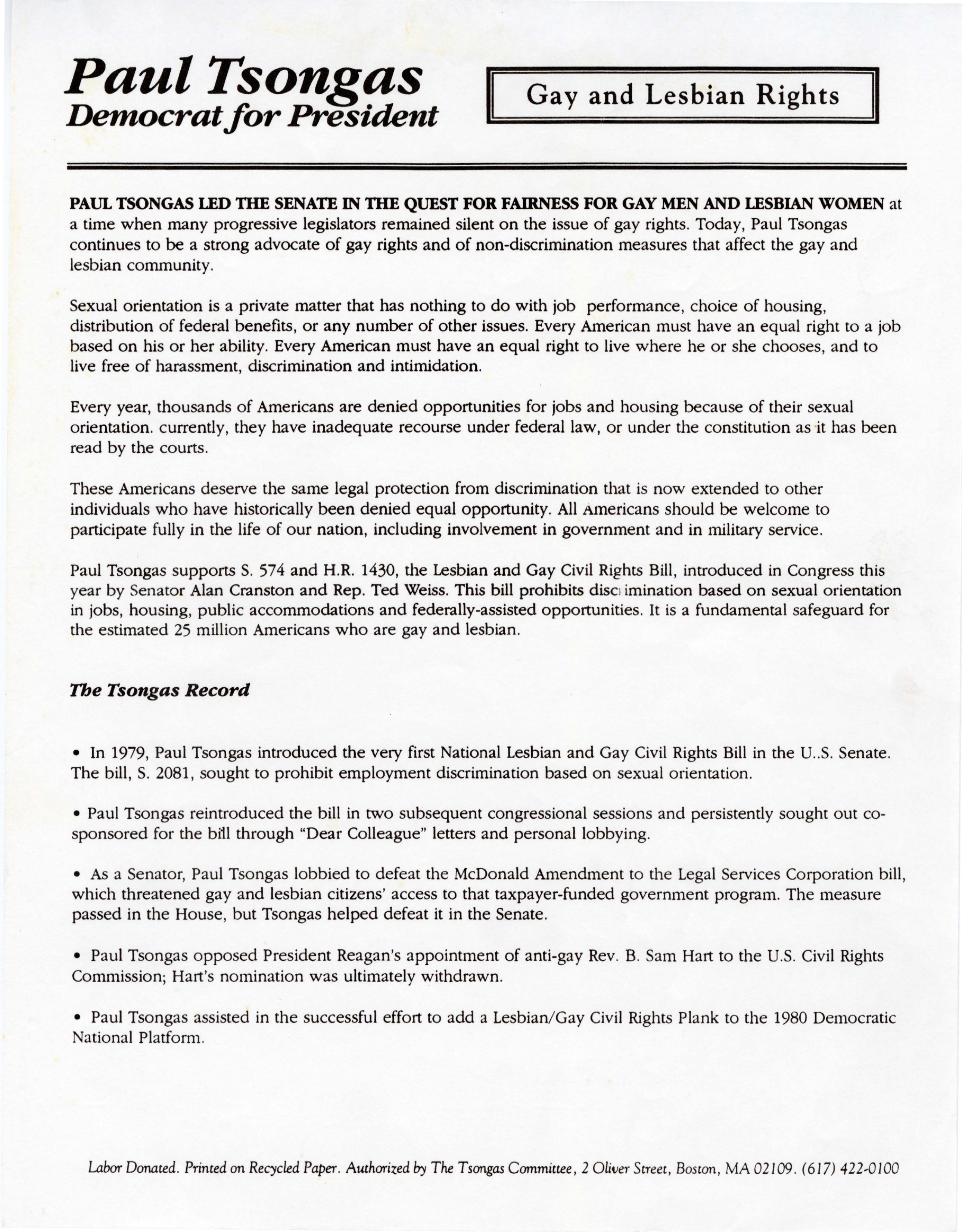
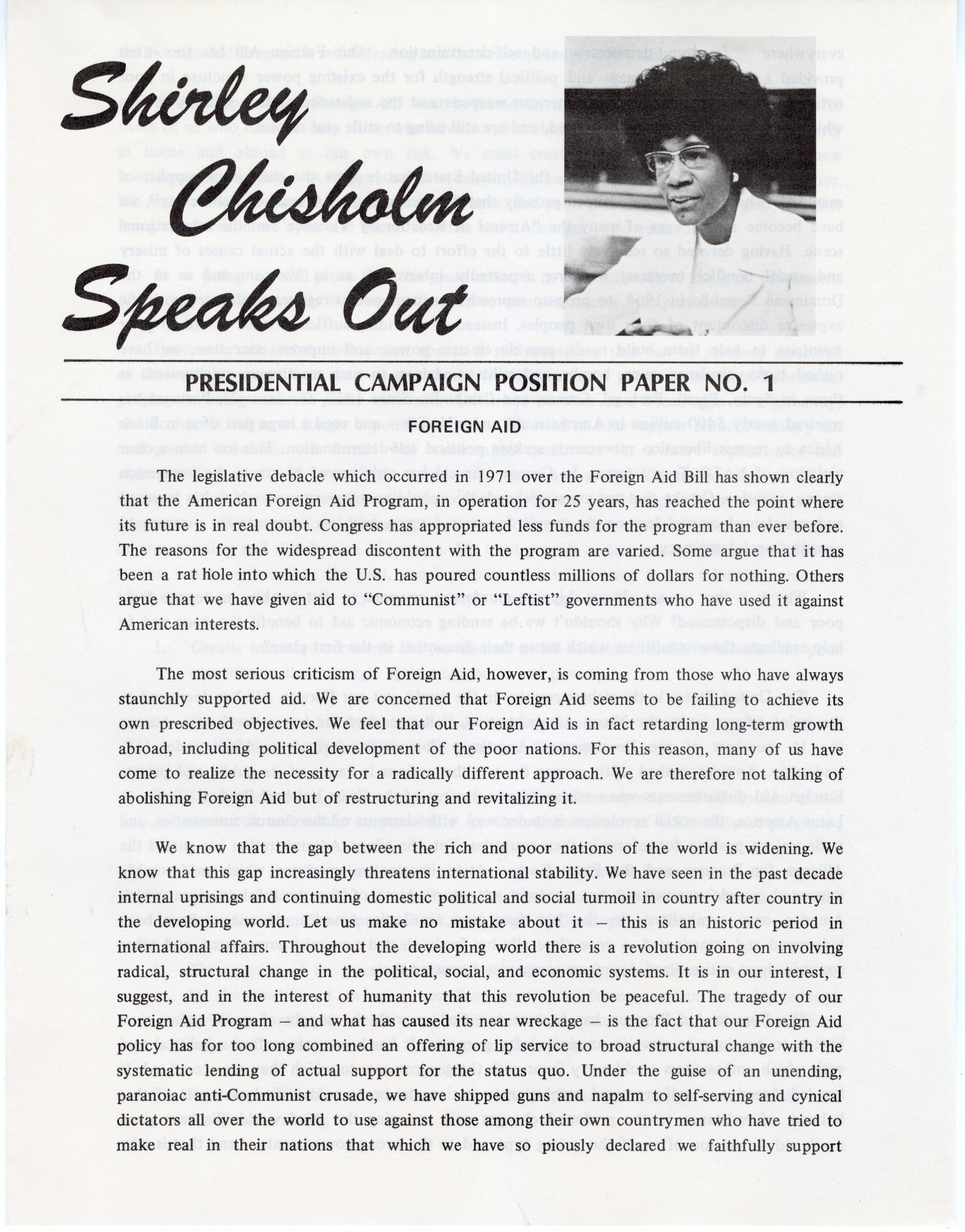
 Need a laptop or tablet to work on artwork to submit?
Need a laptop or tablet to work on artwork to submit?